last update: 2007-12-07
FourWins3D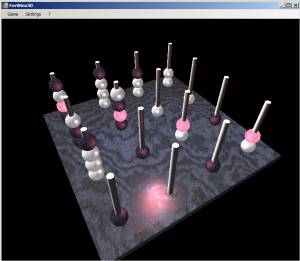
- What is it?
- What can the program do?
- Development status
- System Requirements
- Screenshots
- Installation
- Documentation
- Download! Gimme!
- FAQ
What is it?
FourWins3D is the virtual equivalent of the board-game "Connect Four Advanced", which is the 3D-version of the classic 2D "Connect Four" by Hasbro. As in that game, the two players have to get four game pieces of their color in a row to win. Because it is threedimensional, there are quite a lot of possibilities for that.
What can the program do?
The program is the result of neglecting all good programming practices ;) It started during a short trip in the holidays, which was great, but had on minor satback: I forgot my "connect four"-set :( Ok, actually that was not that much of a problem. Whatever, in a sudden urge to test my fastcoding skillz, I implmented a first (crappy) version of FourWins3D as hhh (half hour hack). Well, it was playable but darn ugly (I have a screenshot, but won't show it ;) ). This way of coding - that is: just hacking, little thinking and NO comments - was really fun again, so it tickled me to pimp it a little. Well, the current version is fully 3D based on Managed DirectX 9, uses shaders for cool lighting and has a remote mode to play over the web. The program became more and more a tech-demo for me to test new stuff (at the moment I'm toying with volume-shadows).
Development status
The program works bugfree on my system, but wasn't really tested intensively on different systems, so the it must be considered still alpha. Although I'm still improving the code, that will not change unless I get some valuable feedback (*wink*). Version is 0.4.1
System Requirements
Well, I haven't really tested the code on much hardware, so I can't really tell what you need but here are my guesses:
- Hardware
- CPU: The faster, the better (what really, UNBELIEVABLE!). Everything from 1.5GHz should be fine. One person running a 64bit WindowsXP couldn't get the application to start. Unfortunately, I have no idea what went wrong there :/
- GPU: shaders from ShaderModel 2.0 are supported, but not necessary. So, even really old GraphicCards might work - but slow. I think, I'm using a little too many polygons :/
- MEMORY: There should be no problem. If you can run Windows, you should be able to run FourWins3D
- ... and some kind of networking device would be nice to play over the web. But well, you are reading this page, right?
- Software
- OS: tested with WindowsXP SP2, but should work on any Windows from ME. I don't know, what happens on Vista, since there is a different .Net-Framework and no ManagedDirectX anymore.
- .Net-Framework 2.0 or newer. Most likely, you have it already, but if not, here is the link.
- DirectX 9.0. I programmed against 9.0c, but newer (and older) versions should also work. Just test it.
If you tested the program and know more about, which hardware works and which doesn't, I would be more than happy to hear from you!
Screenshots
Just some screenshots. The first shows the "perspective incorrect" mode, the second a game with shaders turned off (and white won) and the last one a remote game (note the green light!) after black won.
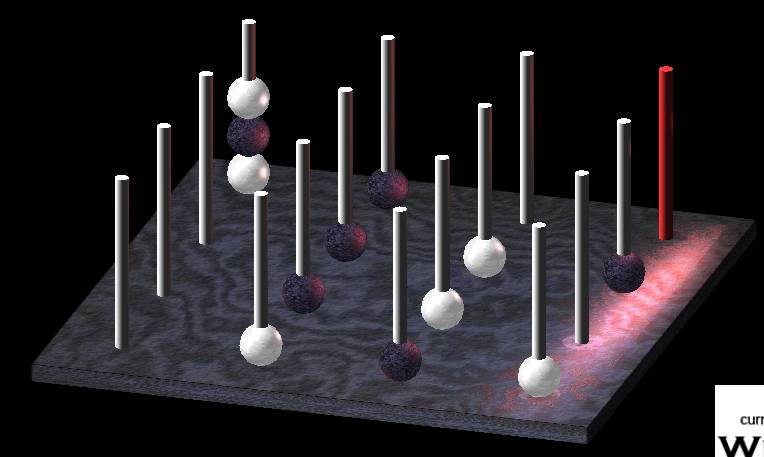
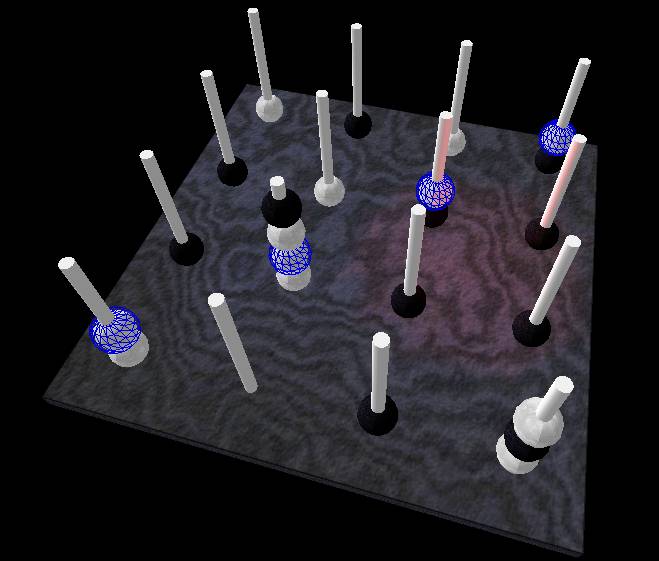
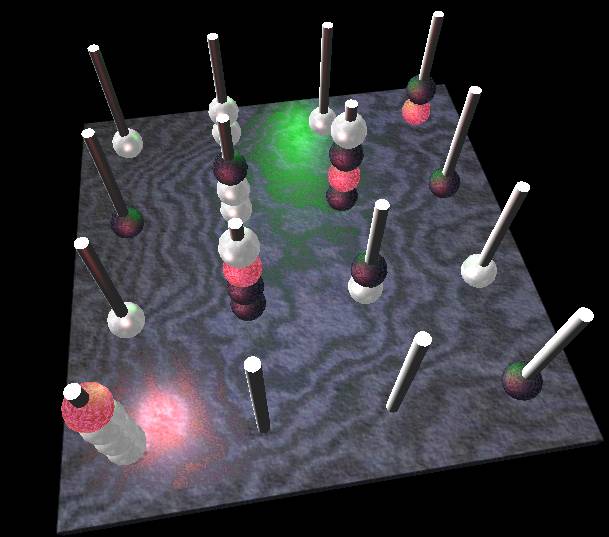
Installation
Actually, none. Just download the .zip file, uncompress it anywhere (optional on some machines), and launch it. If all requirements are met (see above) the game should launch directly.
Documentation
So, I assume you got the installtion done. So, what to do now? You should already see the turning board, but without any interaction possibilities besides the rotating the board manually. So, to actually play, try the menu. No surprises there: You can start a new game, quit or alter few settings. Hit "New Game" to open a dialog, where you have to specify what kind of game you want to play.
For local game let the first radio button checked. It's a good idea to change the names of the players: After a game was won the players change colors - naming can prohibit confusion here.
For remote game one player has to listen for the other one's attempt to connect (this player is the server and has to do more work). Therefore, activate the last radio button ("wait to get called"), enter your nickname if you want, and press "OK, start". After that, the program listens until someone connects. The caller has to select the second radio button ("remote player") and may also alter his nickname. Then a harder step follows: One has to find out the IP-address of the other: Therefore the listening player has to use ipconfig (->google) or something. Also, if the listening player is in a subnet like a private LAN, she has to activate port-forwarding for port 3232. If you don't understand, what I'm talking about, please feed your favorite search engine with "port forwarding", "NAT", "port", or so. I'm sorry, it is too complicated to explain here :/
So, when A listens, posts her IP to B, and B calls A, a remote game should start. If everything worked, either player should see the cursor-position of the other player as moving green light on the board.
By now, you should have managed to start a game. To play, the players alternately select a column on the board with the mouse (an active column is displayed red) and try to get four pieces of their color in a row. The program notices if one player managed to win, and accents the winning row. Then, in the popping up frame, if you select yes, another gam starts immediately - with changed colors.
Download! Gimme!
Here it is: Take it! But some words of warning first: I do NOT guarantee, that this software works and doesn't mess up your system. It was carefully (somewhat ;) ) developed and tested and should work - but I'm not liable, if anything goes wrong - I will try to help, though. NOTE: Do not open the software directly in your browser - doing so will most likely fail. Instead, storethe file on your local harddisc and open the file from there!download:
| Windows: FourWins3D v0.4 (~ 250 kB) |
FAQ
Noone has asked anything so far. So, here is your chance: The very first question would already be recognized as "frequent" ;)