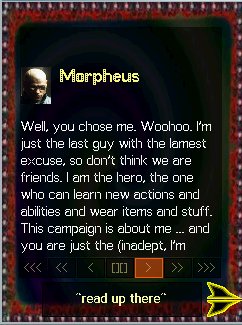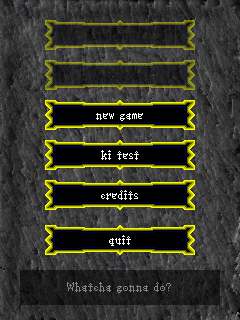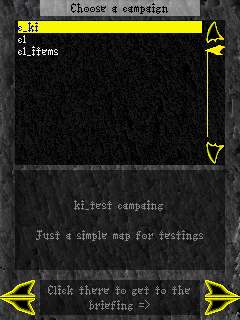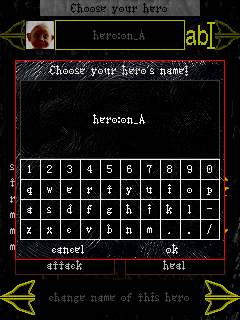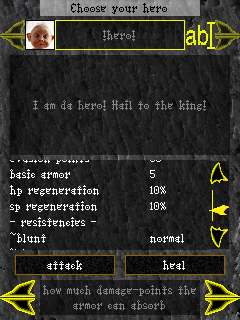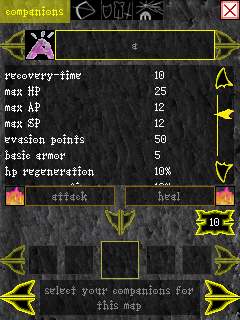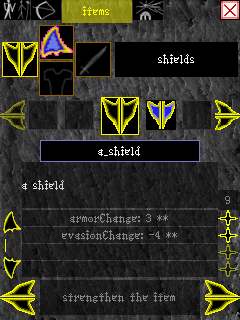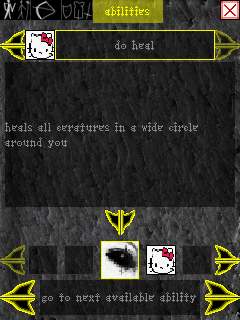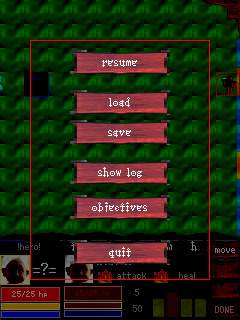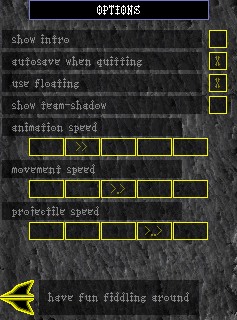last update: 2008-07-05
Screenshots
Just a few shots from the current game. Note, that many of the graphics and most of the actual content (names, item-images, ...) are just testers. Assumingly, a real campaign will look much better. And any suggestion regarding color scheme or icon will be frantically appreciated ;)

|
screenshot of a mission in the tank-campaign
|
| Screenshot of the second tutorial mission
|

|
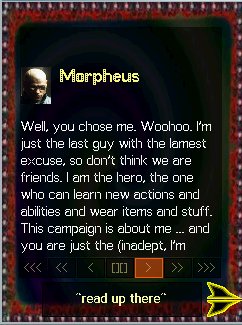
|
Screenshot of the new default-skin.
|
| Screenshot of the map view with the freshly (2008-02-22) installed transition system.
|

|
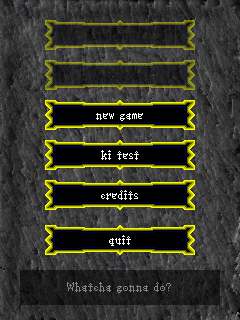
|
The main menu. The button ki-test will be replaced by the options-button as soon as the ki-tests are done. The first two menu-items (load game and continue) are greyed out because there are currently no saved games.
|
| The campaign-select menu. Only test-campaigns for now.
|
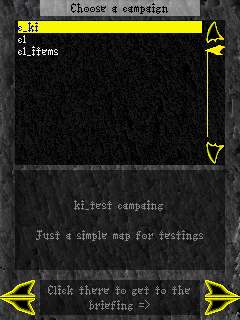
|
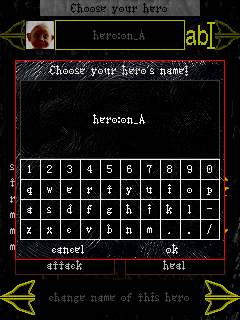
|
The hero-select screen. You can alter the name of your hero (that's the pop-up dialog in front)
|
| The hero-select screen without the pop-up. The lower half of the screen depicts the stats of the hero. If you know, what these numbers mean, you know how to play best with this hero.
|
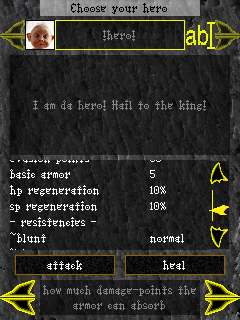
|
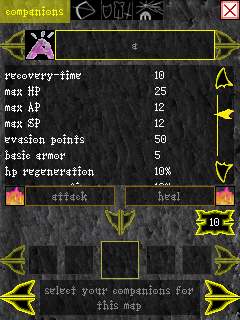
|
The companion-select menu. On many maps you can choose freely, which allies to take with you. Oh, and you can level them up here, too.
|
| The item-select menu. You can take four different items with you (helmet, shield, armor, weapon). Choose wisely, which to take and which to level up!
|
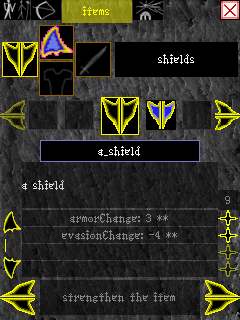
|
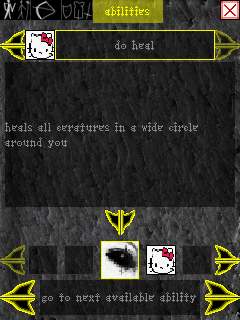
|
The abilities menu. Your hero will learn special abilities and gain experience in them. But he can only use few of them on a map. Kind of stupid, but adds to the fun ;)
|
| The summary-menu. This screen lets you see all of your (poor) choices in the previous menues. Hit "next" to get on the map, if you dare!
|

|
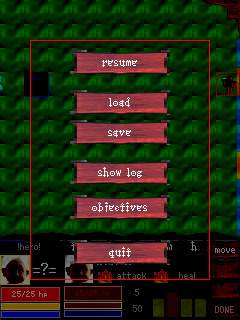
|
The in-game menu. Don't mind the ugly background, it's only a tester.
|
| The options-screen. Fiddle around as you like!
|
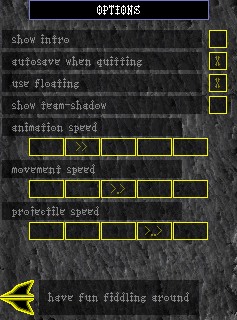
|